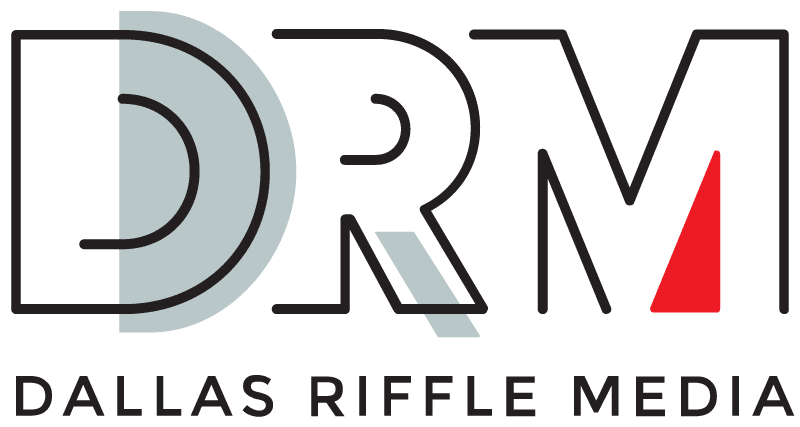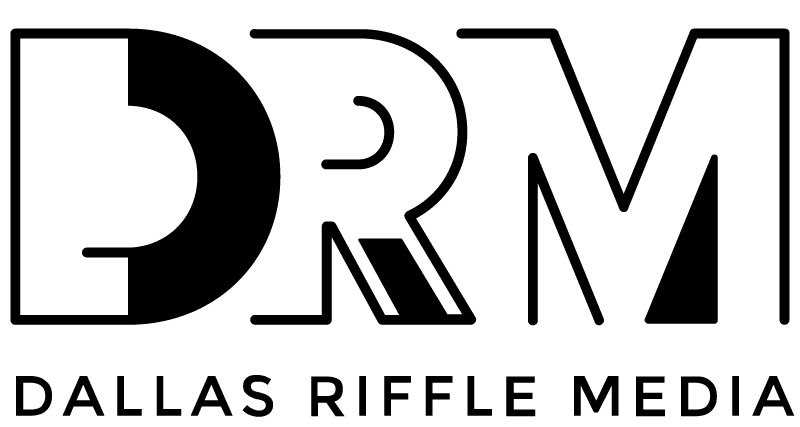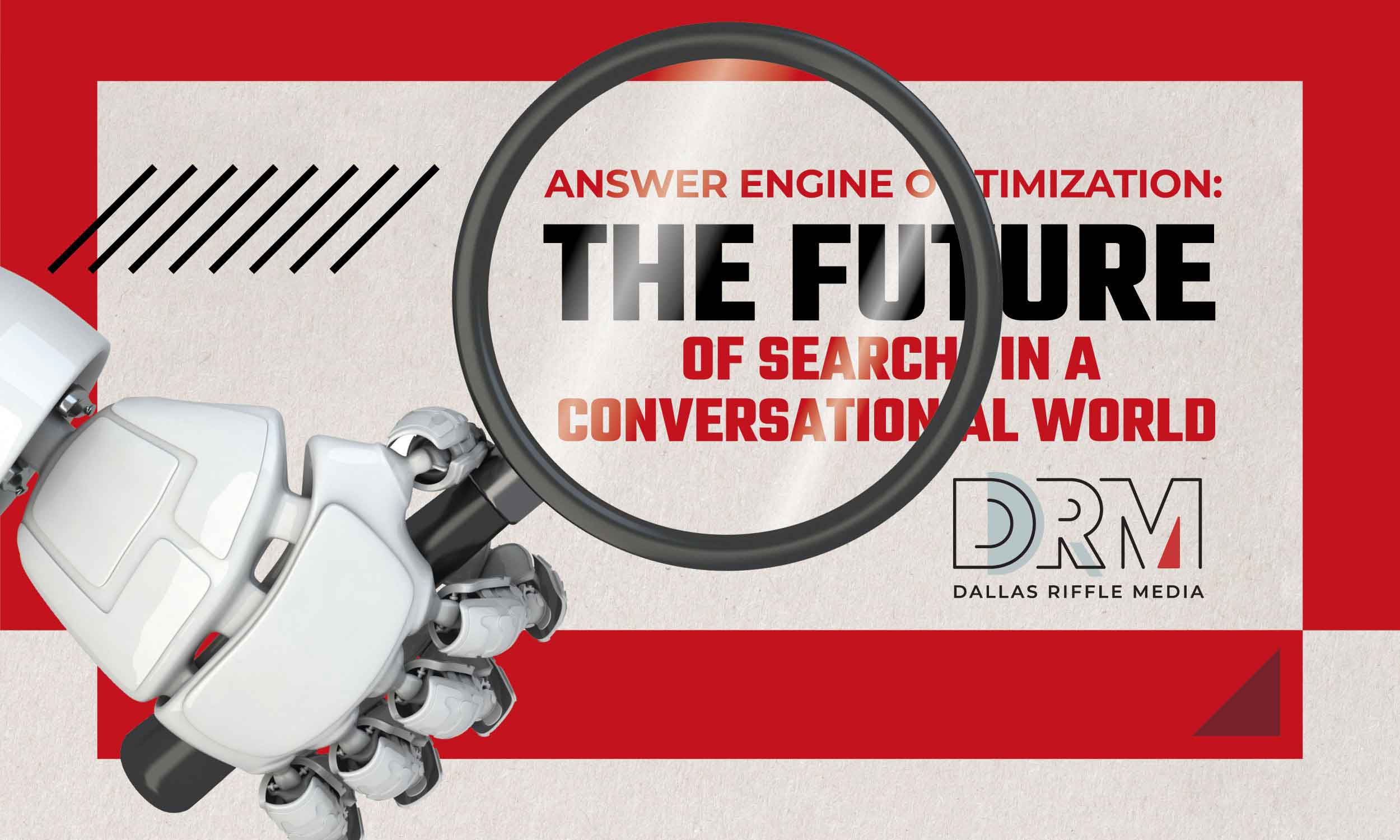Speed Up Your Website
According to Akamai, 47% of people expect a website to load in two seconds or less. Not only is the speed at which your website loads very important from an SEO standpoint but from a user experience standpoint. In fact, a study done by Aberdeen Group showed that a 1-second delay in page load times will show 11% fewer page views, a 16% decrease in customer satisfaction and a 7% loss in conversions. Not only does your website need to be mobile-optimized but it also needs to be quick. Luckily, there are several things you can do on the back-end to make your site run smoother and load quicker.
Use a Fast Web Host
It’s no surprise that not all web hosting companies are created equally. Going with a budget hosting company can dramatically slow down your website’s loading times. When selecting a host, along with doing research on what features they offer that will complement the vision for your website but you should also look into the speed of their service. If forced to switch hosts down the line, this could cause you many unnecessary headaches. PRO TIP: Never register your domain with your web host. You never want to find out that you are unable to transfer your website’s domain.
Reduce HTTP Requests
An HTTP request is when a web page spends time downloading on-page components. This includes images, scripts, plugins, Flash (Ew!), etc. According to Yahoo, HTTP requests account for 80% of a site’s overall loading time. This is why you want to make sure that your page’s design is not overly complicated or filled with large amounts of unnecessary code. Leaner is always better when it comes to page speed. Try streamlining the design of your pages by decreasing the amount of elements whenever possible.
Enable Compression
When you are working with high-quality content, it is no surprise that they will be slow to download. This is where compression comes into play. Gzip format is one of the most common formats for website compression since it is supported by most major browsers. Luckily Gzip compression is not very difficult to set up. Here is a guide on how to do this on your site.
Leverage Browser Caching
When you initially visit a website, certain elements are stored on your hard drive in temporary storage called a cache. The next time you visit a site, these elements are recovered from the cache so your browser won’t have to send another HTTP request you the server. As we discussed, HTTP requests account for a large percentage of a website’s load time. There are several different methods for enabling caching on your website to speed up load times for repeat users.
Optimize Images
Most high quality images can take a long time to load if not properly optimized for web. Reducing the file size of the images on your site can go a long way in reducing your website’s load times. First of all, pay attention to the image size. If your image only displays at 500px on your site but the file is 2000px, this will greatly reduce its loading time. JPEG is usually the best format for images but PNGs are also acceptable (especially if the image requires a transparent background). You definitely want to avoid uploading BMPs or TIFFs.
While getting your website’s load times down is definitely no easy task. Without consulting a professional web developer, many of what we have discussed can seem overwhelming for the uninitiated. To set up a free consultation about improving your website, give us a call at (216) 245-0835 or sent us an email.