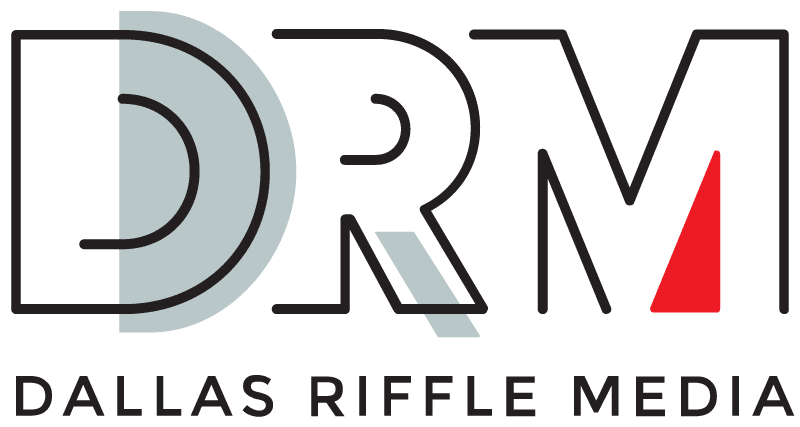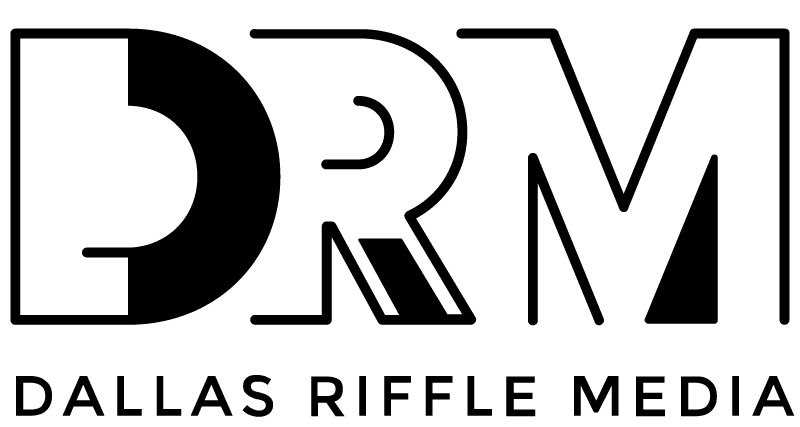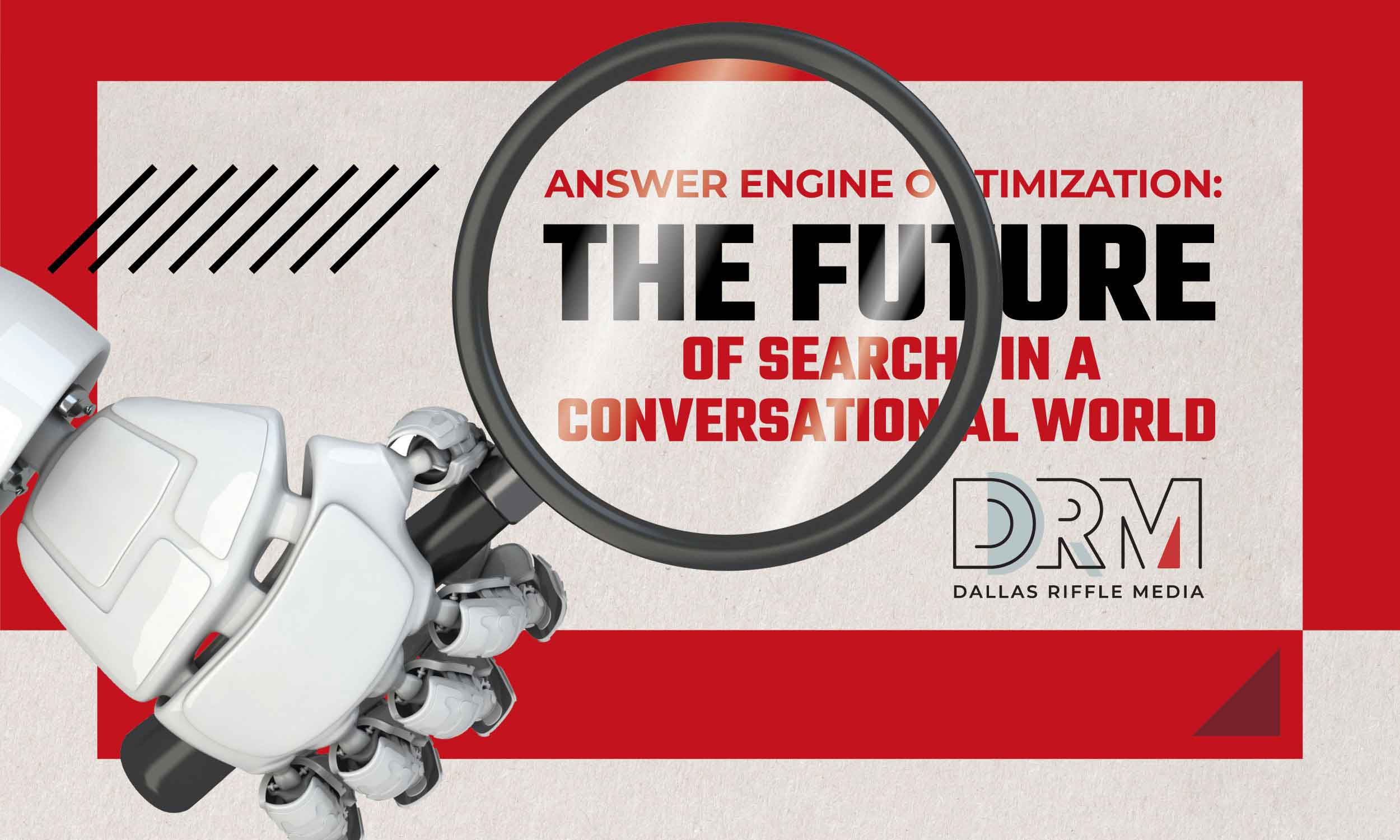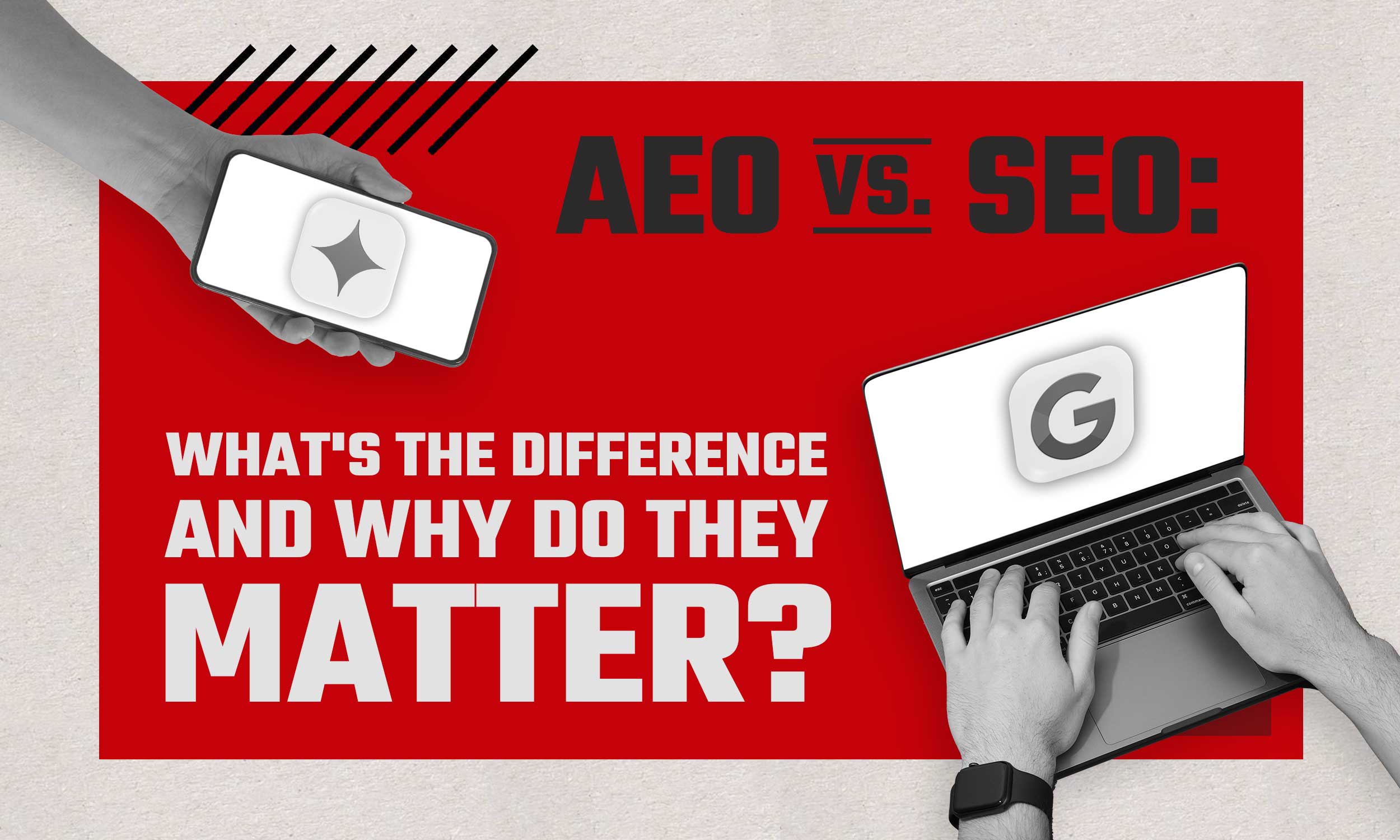Boost Your Social SEO with Facebook Locations
While Facebook is a wonderful tool for businesses to promote themselves and connect with their customers, this popular social platform comes with its share of headaches for businesses that have multiple physical locations. As a solution to this long-standing challenge, Facebook has launched its new Locations feature, which effectively streamlines the page management process for these businesses and boosts local SEO within Facebook.
A Facebook Business page, by design, has traditionally allowed for only one physical address per page. This caused some difficulties for chain and franchise businesses that have multiple physical locations. Some businesses have addressed this by choosing one “main” location and using this for a centralized brand page. One problem with this method is Facebook’s tendency to auto-generate location-specific pages based on user feedback and check-ins. While it is possible for these “phantom” pages to be claimed by the business owner and merged with the official page, users can still suggest the location again which will create another auto generated page.
The second method that social media managers would use is to create separate business pages for each location. Unfortunately, this essentially multiplies the amount of work by the amount of pages a business has claimed. Keeping up with posting, replying to comments and answering messages can be a time-consuming in itself. If you multiply this work by the amount of individual locations, it can make managing social media for a larger company quite the daunting task. Lucky, companies no longer have to deal with either of these methods with Facebook’s new Locations feature.
So, you’re probably wondering what form Facebook Locations will take on your brand page. Locations are essentially a new tab that can be added to your company’s page that will display a map allowing users to find the the location closest to them. Think of it as a built in “store locator” on your Facebook page. This feature treats your “main” page after as a parent page. Facebook will then create separate “child” pages for each of your locations. Any content shared by the “parent” page will then be published to each of the local pages. This is also true of the branding across all of the pages. This allows you to send out company-wide content or limit certain posts to only select locations. For an example of this feature in action, check out the official Facebook page for Dunkin Donuts.
Unfortunately, Locations is not a feature that is available by default. Your page must first request access to the feature. Fortunately, getting started with the feature is easy. All you need to do is fill out the request form and you will be contacted by a member of Facebook’s support team. They will walk you through the process of setting up all of your locations. About a week later, all of your locations will be set up. After the feature is set up on your page, you will then be able to add or subtract locations.
One thing to keep in mind before setting up your locations tab is that while your parent page retains its likes, each new location that you add has its own set of followers. Every time you start a new location, it will start with zero likes. As long as users follow your parent page, this should not be an issue. While this may appear to be a small setback, locations also help boost your Facebook SEO for users near your location. Overall, the Locations feature has a lot of benefits for businesses that primarily operate locally.
Does your business need help building a social following? Contact the social media experts at DRM for all of your digital advertising needs. We have worked with such brands as Melt Bar and Grilled and Bertman Original Ball Park Mustard to help them build effective social campaigns. For more information on how we can help grow your business, visit our website. To get in touch with a member of our staff, send us a quick email or give us a call at (216) 245-0835.